Windows 7 at PDC 2008
Well, pending the launch of Windows 7 planned, according to rumors, for the end of 2009, make a little ride on what was officially unveiled during the demo.
Begin with the graphic interface of the desktop of Windows 7 that probably some of you will characterize it like a blending between Vista, KDE and Mac OSX.
As you can see, the Windows 7 interface, although similar to Vista, is announced as lighter, more coherent and less flashiness than the one of Windows Vista.
The Start Menu has less useless icons and should be more functional.
The taskbar has been improved, it is inspired by the famous Apple because now it will behave a little like Mac OSX dock. Some personal touches of Microsoft are added to innovate the principle. It is like this that we can see appearing at the passage of the mouse a thumbnail of the different windows of the same application...
...but also a very interesting novelty : jump lists. With a simple right click on the icon of your application since the taskbar, you can access quickly to various documents, options and file in relation with the application. Here a video realized by Neowin.net :
File Explorer should also be improved. It will include a new function named Library in order to better manage your content like photos, pictures and music. It allows you to add storage and keep the pictures stored locally across lots of drives but have links to the library.
Other new features will be improved in Windows 7, too, such as :
- Action Center, a device to help the user resolving different problems that he can encounter
- Device Stage, to manage all peripherals connected to you PC since the same area
- Windows Media Player, with the possibility to launch music remote, etc.
- A new interface for the calculator, a ribbon interface for Paint and WordPad...
- And also support multi-touch interface.
- etc. (for more, click here or there)
There are plenty others new features, but you have probably understood that Windows 7 will be an improved version of Windows Vista, but more simple and adding lots of novelties and better performance.
For the moment it is only a pre-beta, so this interface isn't definitive and all may evolve before the final version of Windows 7.
Source : Crystal XP
Related Posts by Categories
Subscribe to:
Post Comments (Atom)



















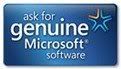






Post a Comment