How to save cassette to CD
Have you wanted to listen to your favourite music in your car or on your iPod? Afraid that you would have to purchase new muisc and abandon your collection?
Introducing Media Digitalizer, a innovative cassette to CD recording software.
Using your computer, Media Digitalizer will allow you to record cassettes, records or live audio from a microphone and other analogue audio sources and save them in CD, MP3, WMA or Wave format. The CDs and MP3s you create with Media Digitalizer can then be used with any player that supports these files.Additionally, you can use Media Digitalizer to backup your cassettes into long lasting digital formats for archival and storage. Media Digitalizer makes the recording process simple and easy. The following is a overview of recording cassettes into CD. Recording other media, such as records, or saving the audio in a different format, such as MP3, is very similar. Even if you have never recorded anything with your computer, you’ll find Media Digitalizer simple and easy to use.
Cassette to CD Recording
Connecting the player to your computer
The first step is to connect your tape player to your computer. This is very easy.
You'll need a inexpensive audio cable to connect the tape player to the computer. You'll find this in any electronics store.
Connect the cable from the headphone socket on the tape player to your computer's microphone or line-in socket.
You're ready to begin recording!
DownloadRelated Posts by Categories
Subscribe to:
Post Comments (Atom)











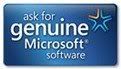






February 1, 2009 at 5:42 PM
Hari u can do it with music match jukebox too thanks newaz..
February 1, 2009 at 6:25 PM
Hi Siddanth ! Thanks for ur Suggestion....Music Match is also a alternative method
Post a Comment