How to sorts Emails into Folders in Windows Live Hotmail
Using Windows Live hotmail, you can organize your Inbox by creating filters to direct incoming messages to specific folders. for e.g i can use TechSurface folder for every comments drop on my site.
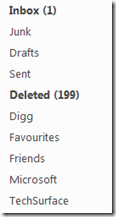
To do so, Follow the following steps:
- Sign in to your Windows Live ID or Windows Live Hotmail
- Click on the Options –> more option
- Under Customize your mail, click on Automatically sort e-mail into folders.
- After that, Click on New filter button
Now, There are two steps to complete the operation:
- In the Step 1, Set the condition to sort the E-mails, see below picture
- In Step 2, Select the Sorted E-mail’s Destination
From above both step, my sorting condition is:
” If From name starts with "Hari" move message to Friends “ - Click on Save
Now, you have successfully organized your emails in sorted manner.
Technorati Tags: Windows Live,Tips
Related Posts by Categories
Subscribe to:
Post Comments (Atom)
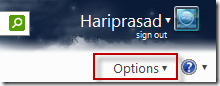


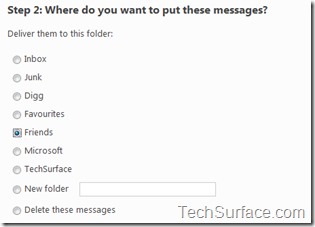



Post a Comment