Download Windows 7 RC
Windows 7 RC is now available for public download. You don't need to rush to get the RC. The Windows 7 RC will be available at least through July 2009 for download , so you have plenty of time. The RC will expire on June 1, 2010. Starting on March 1, 2010, your PC will begin shutting down every two hours. Windows will notify you two weeks before the bi-hourly shutdowns start. To avoid interruption, you’ll need to install a non-expired version of Windows before March 1, 2010. You’ll also need to install the programs and data that you want to use.
Be sure to back up your data and please don't test the RC on your primary home or business PC.
Windows 7 RC requirement :
-
1 GHz or faster 32-bit (x86) or 64-bit (x64) processor
-
1 GB RAM (32-bit) / 2 GB RAM (64-bit)
-
16 GB available disk space (32-bit) / 20 GB (64-bit)
-
DirectX 9 graphics processor with WDDM 1.0 or higher driver
WIndows 7 are now available in 32- and 64-bit versions with five languages: English, German, Japanese, French, and Spanish. The Hindi and Arabic Language is replaced by French and Spanish
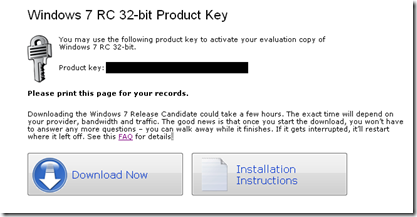



July 2, 2009 at 3:15 PM
Thx for the information . But can u plz informe me if i can isctall it over xp of do a fresh instalition
July 2, 2009 at 3:20 PM
yaa, you can install it over XP as a fresh Installation.
Follow following steps:
1-> Boot from WIn 7 DVD
2-> Follow the Screen Instruction
3 -> Finish
and if u want to Install Xp Over Windows 7 or Vista you can follow this
http://techsurface.com/2008/08/how-to-install-xp-on-pre-installed.html
Post a Comment