How to determining whether or not a photo has been edited
Today, I was searching some information on Digital Photography , i came across a nice utility entitled “ JPEGsnoop “. I shocked by using this small utility. Every digital photo contains a wealth of hidden information and JPEGsnoop was written to expose these details to those who are curious.
JPEGsnoop is a free Windows Application that can examines and decode the inner details JPEG and MotionJPEG AVI files. It can also be used to analyze the source of an image to test its authenticity.
One of the cool features in JPEGsnoop is an internal database that compares an image against a large number of compression signatures. JPEGsnoop reports what digital camera or software was likely used to generate the image. This is extremely useful in determining whether or not a photo has been edited / tampered in any way. If the compression signature matches Photoshop, then you can be pretty sure that the photo is no longer an original! This type of feature one of several sometimes referred to as Digital Image Ballistics / Forensics.
To determine whether or not a photo has been edited:
Simply open an image in JPEGsnoop and scroll down to the section titled, *** Searching Compression Signatures ***. This option can be enabled/disabled with the Signature Search item in the Options menu.
JPEGsnoop will open and attempt to decode any file that contains an embedded JPEG image, such as:
- .JPG - JPEG Still Photo
- .THM - Thumbnail for RAW Photo / Movie Files
- .AVI* - AVI Movies
- .DNG - Digital Negative RAW Photo
- .CRW, .CR2, .NEF, .ORF, .PEF - RAW Photo
- .MOV* - QuickTime Movies, QTVR (Virtual Reality / 360 Panoramic)
- .PDF - Adobe PDF Documents
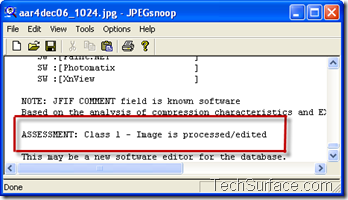
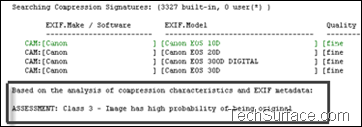



Post a Comment