USB Safely Remove 4.0 Free License
USB Safely Remove is a convenient and safe replacement for the standard "Safely Remove Hardware" tool. The program has many features designed for effortless working with hotplug devices (USB, SATA and FireWire).
The program is an original and convenient tool for safe removing a device. It also detects all connected devices and can be used to view their drive contents. Just move the mouse pointer over the tray icon of the program and you will see a multi-featured 'quick stop' menu with a list of devices
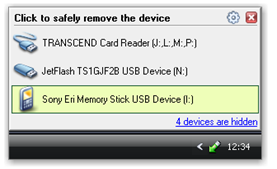
With USB Safely Remove, you will easily find the device you need to stop because the program detects the actual names of devices - the names the manufacturer gave them. If you wish, you can assign your own custom name and image for a device or choose from one of the pre-installed images.
... standard Windows menu...
USB Safely Remove stop menu
Ever encountered the situation when Windows does not allow you to remove a device? Now this problem is solved once and for all. USB Safely Remove will show you what programs are not allowing you to stop the device and you can stop or disable them in one step
Download | Learn more | Free License

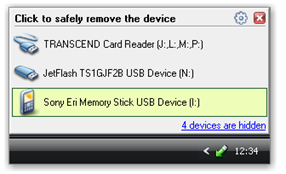



Post a Comment