How to Add your Blog Activities on Windows Live Account
Using your Windows Live Account, you can share information about your Web Activities within your Network. Lets your Network come to know about your Daily Blog Updates, your Tweets and lots more at one place. If you add web activities to your profile, updates about them show up across the Windows Live in places such as a person’s profile and on their Windows Live Messenger and also on the home pages of other people in your network.
To add a Web activities:
- Visit http://home.live.com and sign in with your Windows Live ID
- Click on Add Web Activities
- Click on Custom Blog to add an RSS or ATOM feed for a blog to your profile.
- Enter your Blog URL in provided field
- If you don't want updates about this activity to appear in What's new lists, uncheck the box. Click on Share with, to choose who can see your updates.
- Click Add. ( Now your Network can see your updates)
* You can also add Activities like Twitter, Photobucket, Stumble upon, Flixster, Flickr etc…
To add them :
- Click on Add, under the web activity to want to add
- Type your username or login details for the web activity.
- Click on Add
Related Posts by Categories
Subscribe to:
Post Comments (Atom)












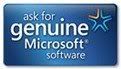






April 17, 2009 at 10:36 AM
Thanks to the info. But I am unable to do this. They told me 'We can't get to your blog...'why? I checked everything...
April 17, 2009 at 6:55 PM
If you are not able to Add your blog link....then simply add your RSS or Atom feed link instead of Blog Link
April 18, 2009 at 9:23 AM
Thanks to the reply. But still I have same problem. I am able add other activities like Twitter
April 19, 2009 at 12:48 PM
i think this is ur blog: "http://www.jkwebtalks.com/ "
just add below link in the field
"http://www.jkwebtalks.com/feeds/posts/default"
let me know...is it working or not
Post a Comment