How to merge multiple PDF files in single PDF file
Sometimes we want to merge multiple PDF files into single one. This issue can be solved by using a small utility called PDFMerge. PDFMerge is a small open source tool, that can be used to merge several PDF files into Single PDF file.
PdfMerge was written to fill the need for producing large PDF documents from multiple sources in an automated way. To serve this need it meets the following requirements:- Allows the split and merge process to be driven from a list file
- Allows the creation of bookmark trees by specifying bookmarks to be added (bookmarks are also called outlines)
- Allows the import of bookmarks from the merged documents.
- Supports merging of large documents quickly
- Allows population of document title fields
Related Posts by Categories
Subscribe to:
Post Comments (Atom)










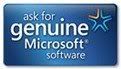






Post a Comment