Customize the Default Word Document Template
If you want to customize the default template that Microsoft Office Word uses to create a new document, here’s how:
1. Make a copy of the default template in Word. You'll find the default template here: C:\Documents and Settings\yourname\Application Data\Microsoft\Templates\Normal.dotm
(where yourname is the name you use to log on to your computer).
2. Store the copy of the template in a safe place.
3. Create the document that you want to use as a new template, and then save it on the desktop as a macro-enabled template.
4. Close all instances of Word.
5. Replace the default template in the location given in step 1. Your new template will now be the default.
1. Make a copy of the default template in Word. You'll find the default template here: C:\Documents and Settings\yourname\Application Data\Microsoft\Templates\Normal.dotm
(where yourname is the name you use to log on to your computer).
2. Store the copy of the template in a safe place.
3. Create the document that you want to use as a new template, and then save it on the desktop as a macro-enabled template.
4. Close all instances of Word.
5. Replace the default template in the location given in step 1. Your new template will now be the default.
Related Posts by Categories
Subscribe to:
Post Comments (Atom)










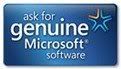






Post a Comment