Switch Applications with DExposE2
If you are looking for a cool app-switching application for Windows which is similar to Expose feature on Mac, then you won’t find one better than DExposE2. It doesn’t require a lot of RAM and gives you three options of switching between windows.
Its usage is very simple. The F9 key will let you minimize your applications to fit on the screen, then you can choose the one to bring to the front by hitting Tab or left-clicking your mouse. The F10 key highlights only the active Windows belonging to the application currently running in the foreground and the F11 key reveals the desktop by shunting all active windows off to the right side of your screen, visible only as a thin and unidentifiable bar. Apart from this DExpose2has a lot of extra features like interactive previews, hot corners, multi-monitor support etc. It also lets you set up other hot keys or move your mouse to the corner of the screen to activate the windows. Other options include setting a background image, determining the behaviour of previously minimized windows, and customizing program labels.
It is only 600 Kb in size and doesn’t require a lot of RAM. So if you are looking for Expose emulator for Windows XP and Vista, this is the best.










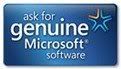






Post a Comment