Create an Electronic Business Card for Your Signature - MS Outlook

In Microsoft Office Outlook 2007, you can create and share customized electronic business cards, giving you a personalized way to communicate your information. You can customize your contact information by using electronic business cards that include logos and photos, making contacts more personally relevant and easier to locate.
1. Click the arrow next to New, and then click Contact.
2. Type your personal contact information, such as name, title, company, work phone, and work fax number. Note: As you type, a preview of your business card appears in the business card box in the upper-right corner.
3. Click the Business Card button on the Ribbon to open the Edit Business Card dialog box.
4. In the Card Design section, click the Change button next to Image to add your photograph, company logo, or other pictures. Click the Background Color button to change the background color of your business card. In the Edit section, you can change the size, justification, or color of your text.
5. To use your customized electronic business card as your signature, click the Business Card button on the Message tab of the Ribbon.









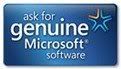






Post a Comment