Bitdefender Updates 9th november 2007
To configure the automatic update do the following:
- Open BitDefender and click Update.
- Click Settings.
- Configure the Update location settings.
BitDefender 9 includes two update locations, allowing one of them to point to a local mirror.
- Configure the Automatic update options.
Select Automatic check for updates to find out when updates are available.
BitDefender checks for updates every 1 hour. Click Verify every <1> hours to modify the number of hours after which a check for updates is performed.
Leave the Confirm update to Silent update unless you desire to be prompted before downloading the updates or before installing them. A similar option is available for the manual update under the Manual update settings.
- Configure the Advanced options.
To prevent prompts asking for reboot, select Wait for reboot, instead of prompting.
- Click Apply to save the settings.
- Click Default to restore the default settings.
Click to Download
Related Posts by Categories
Subscribe to:
Post Comments (Atom)










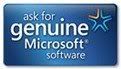






Post a Comment